Lofree Edge review: A low-profile keyboard with supercar vibes

 Image: Michael Crider/Foundry
Image: Michael Crider/FoundryAt a glance
Expert’s Rating
Pros
Amazing looksSuper-light weight for metal buildGreat, quiet switches
Cons
No hot-swap switch socketsBluetooth only wirelessBasic software customization
Our Verdict
Though the Lofree Edge can’t compete with low-profile, high-value entries from Keychron or Nuphy in terms of features, its incredible light weight and razor-sharp style might be enough to let you overlook that.
Price When Reviewed
$150
There are a lot of practical reasons to go for a mechanical keyboard, but style is undeniably one of the category’s big draws. And style is somewhat lacking when it comes to low-profile options. We have a few new entrants like Nuphy, but the majority of premium low-profile keyboards are chasing designs from Apple and Logitech. Lofree is here to break out of that crowd.
The Lofree Edge is designed as an accompaniment to a Macbook, but as a stand-alone board it makes an impression all its own. Covered in magnesium alloy and carbon fiber, it looks like something you’d find inside a car that’s hard to pronounce and even harder to afford. Fortunately the Edge isn’t as expensive as a supercar, though it’s on the pricier side of this market. It justifies that with exotic materials, excellent switches, and style for days.
This keyboard isn’t for everyone. Frankly the carbon fiber look doesn’t fit in with every setup, and the lack of high-speed wireless options means its appeal for gamers will be limited. But for a travel keyboard that’s insanely light and an instant head-turner, it has an undeniable draw that might just hit the spot for the right kind of buyer.
The Lofree Edge is a travel keyboard that’s insanely light and an instant head-turner.
Fighter jet looks, high-end features
The Edge is kind of, well, edgy. The main body is made of magnesium alloy, the same stuff that goes into the most high-end ultraportable laptops, with a grille pattern drilled out of the bottom in the style of ultralight gaming mice (and for roughly the same purpose). The top of the case is a layer of carbon fiber, also seen in the most expensive designer laptops, for further weight reduction without sacrificing strength.

Michael Crider/Foundry
Michael Crider/Foundry
Michael Crider/Foundry
The result is a 75 percent keyboard that’s insanely thin without sacrificing mechanical switches, and which looks polished from just about every angle. The all-black keycaps are high-quality PBT, the edges of the case are alternately sharp and smooth, even the keyboard feet (the same magnesium alloy, a nice touch) are slightly curved to match. In the same way that Razer’s Blade laptops are a dark reflection of the Macbook, this thing looks like the Apple Magic Keyboard got sent to a custom car tuner.

Michael Crider/Foundry
Michael Crider/Foundry
Michael Crider/Foundry
In addition to being thin, the Edge is light. Lofree says it’s just 486 grams, about 17 ounces, and my kitchen scale agrees. For the sake of comparison, that’s about the same weight as my fourth-generation iPad Air, and approximately 10 percent lighter than the Keychron K3 Pro, a low-profile mechanical board with the same 75 percent layout and a plastic case. Impressive. If you’re a road warrior trying to shave off every possible ounce but you still want a mechanical board, this is a big deal for you.
Completely unique switches
There are other material highlights, including interior gasket mounting and layered foam. But what interests me the most is the completely custom switches. Lofree says that they’ve worked with huge manufacturer Kailh to create a complete custom design. The POM 2.0 switches are thinner than Kailh’s previous low-profile designs while retaining 2.4mm of travel (compared to 4mm on a full-height switch — not bad). They’re linear with a relatively average 40 grams of force, and the top have a carbon fiber pattern to match the rest of the board, though I don’t know if these are genuinely topped with carbon fiber or just decorated with stickers.
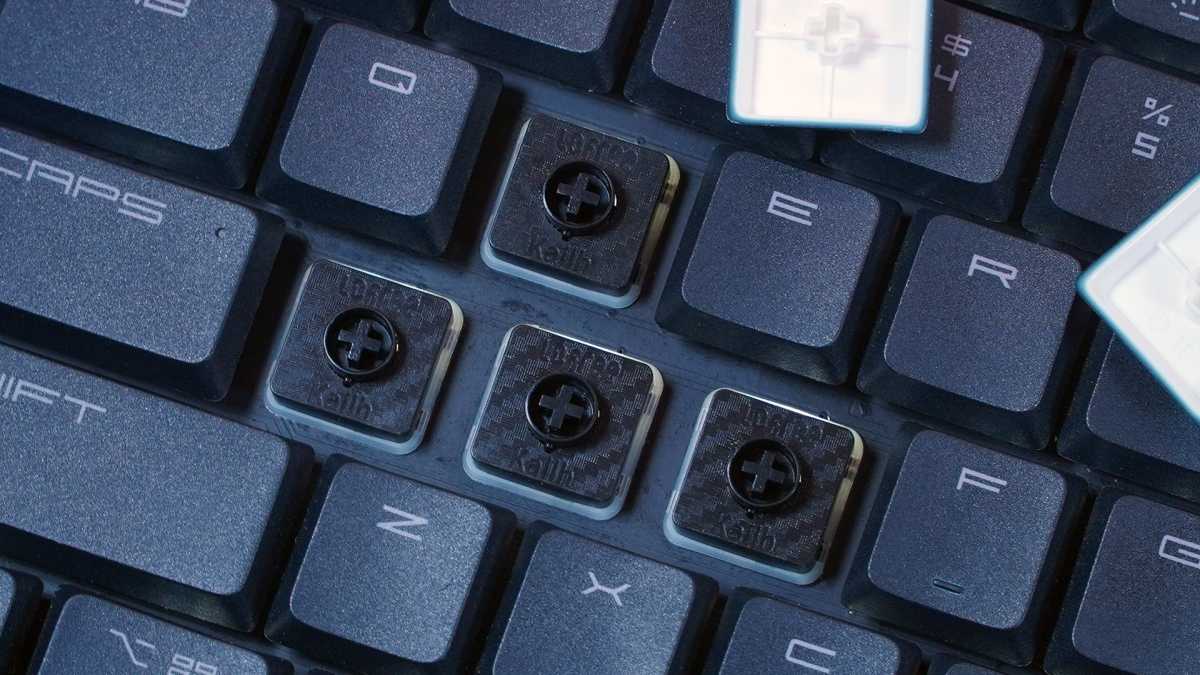
Michael Crider/Foundry
Michael Crider/Foundry
Michael Crider/Foundry
They’re good. Very good. Smooth and a bit heavy, and shockingly quiet for a low-profile board, these switches make other keyboards like Keychron’s K series or the Nuphy Air sound noisy by comparison. It’s about as quiet as you can make a mechanical keyboard without resorting to more extreme builds and materials and starting to sacrifice the feel of the keys.
While the switches are excellent, they’re missing one big feature. The Lofree Edge lacks hot-swap capability, a decision that the marketers say was made in order to get the maximum thinness possible. As someone who won’t buy a premium keyboard without this feature, I have to say, I’d have preferred another few millimeters instead. But considering how the Edge is going for maximum style at just about every point, I can see the logic behind it.
Extras in the box
Speaking of style, in the box you get six different alternate keycaps, three blanks in red, orange, and red-orange, and three with a dot-dash pattern in matching colors. They’re all 1×1, so your options for customization are limited. I would have much preferred alternates for the Windows and Alt keys, as the stylish, sharp legends on the default set are combined Mac/Windows and a bit busy on the bottom row.
You also get a very nice braided cable with a 90-degree turn on its USB-C end, which appears to be patterned in yet another carbon fiber look. (It’s not actually carbon fiber, but I appreciate the commitment to the bit.) And if you needed any more convincing that this keyboard is meant to be seen as much as used, there’s actually an included stand made out of what appears to be laser-cut interior of the carbon fiber used on the keyboard’s top.
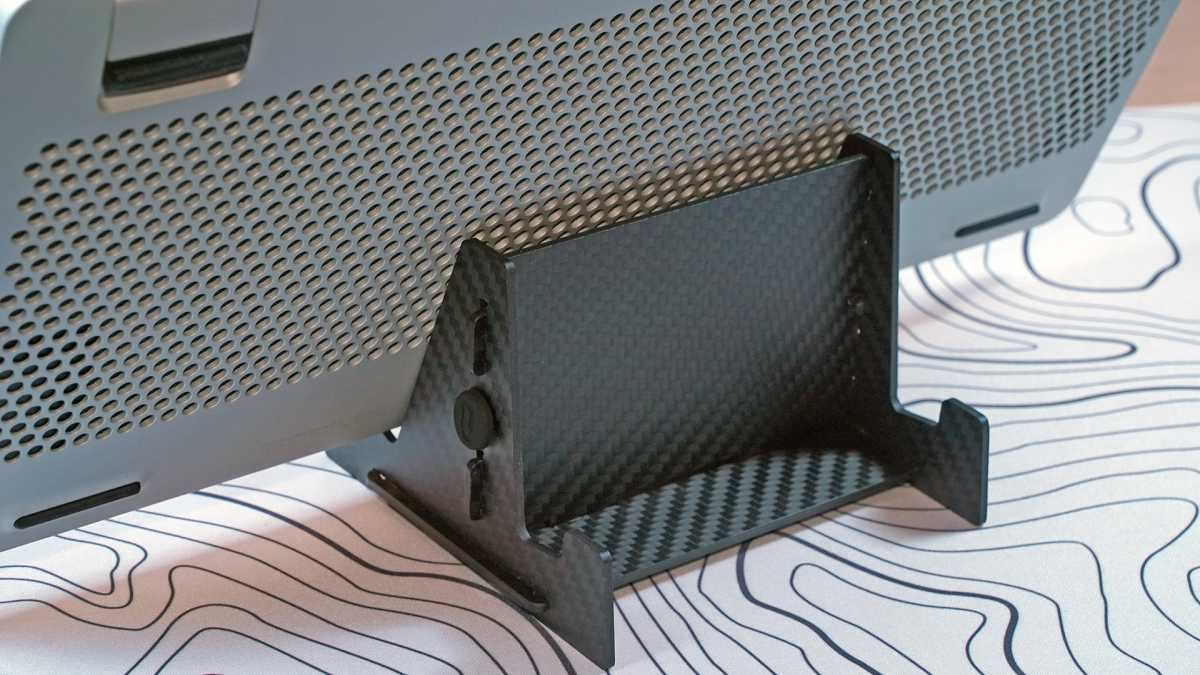
Michael Crider/Foundry
Michael Crider/Foundry
Michael Crider/Foundry
You need to assemble the flat-packed pieces, and it’s a bit pretentious to move your keyboard to a spot where it’s objectively less useful than, you know, the place where you’re typing. But as a presumably free inclusion of carbon fiber that would otherwise go to waste, hey, it’s a nice perk. And considering that the target market is exactly the kind of PC person to take perfectly lit photos of their setup to share on social media, it makes sense.
Style over substance
So we’ve got a keyboard that oozes style, packed with high-end materials, and it comes with some nice extras in the box. What’s not to love? A few things, since you asked. One, you can only connect via Bluetooth if you want wireless. If you need 1,000Hz speed or reliability, you’ll need to plug in that very pretty cable. Considering that Lofree’s competition is now including dual-mode wireless with a 2.4GHz dongle — even more mainstream companies like Logitech — this is a rather glaring omission.

Michael Crider/Foundry
Michael Crider/Foundry
Michael Crider/Foundry
Lofree also uses its own proprietary programming tool, which is pretty basic at the moment. It can handle re-assigning button layouts and macros, but that’s about it. The lighting screen shows a rainbow of color options, despite the LEDs being white-only, and the only animation options are full-on or breathing. Honestly it doesn’t bother me as someone who almost never uses keyboard backlights, but for such a stylish board, they’re really dropping the ball on the lighting. Just as well that the lights are rather dim (only shining around the edges of the switches) and the keycaps aren’t illuminated.
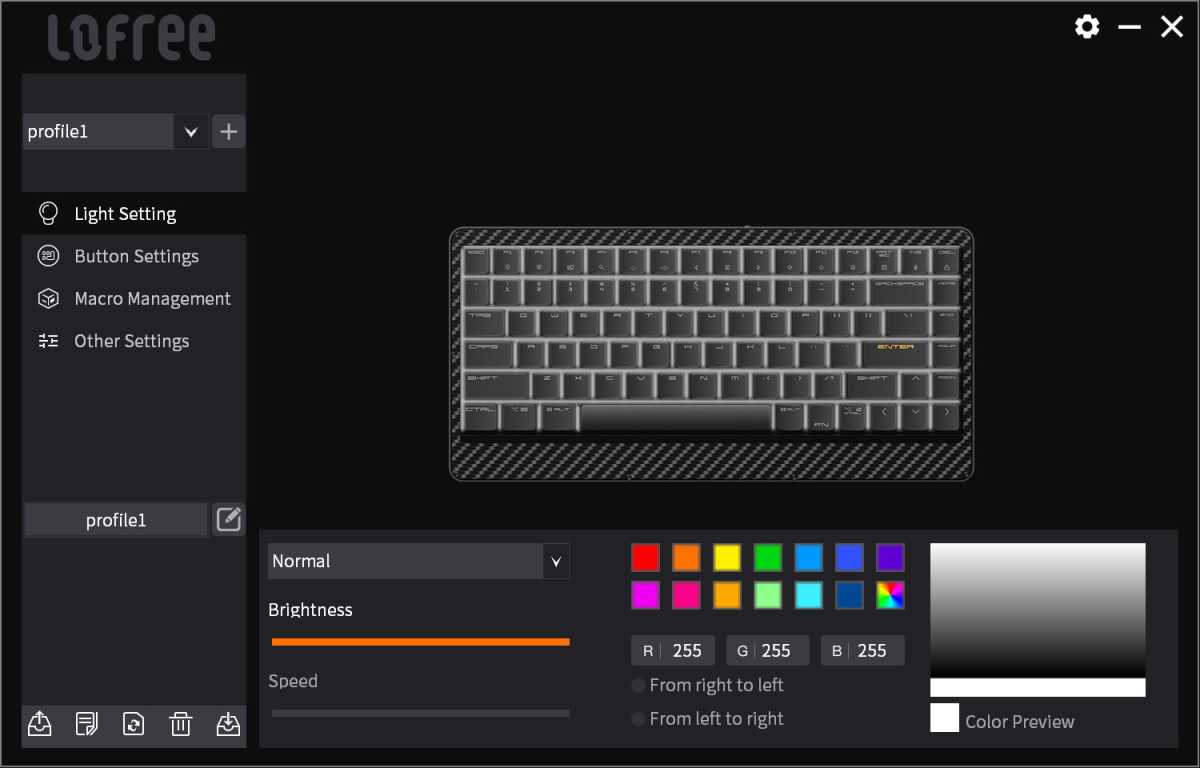
Michael Crider/Foundry
Michael Crider/Foundry
Michael Crider/Foundry
The fact that the software needs to be installed (instead of accessible via a web tool like, um, VIA) and doesn’t have a Mac option isn’t great either. Don’t get me wrong, it works, and it’ll do everything the keyboard needs it to. But more intense customization, or anything approaching basic gaming competence, simply isn’t on offer.
Is the Lofree Edge worth it?
Then there’s the price. Or perhaps the lack of one. Though Lofree has a conventional web store, they released the Edge as a Kickstarter campaign first, with prices as low as $130 for early adopters, and $150 being more typical. Lofree’s campaign for the Edge puts its retail price at $250, which seems a little bombastic to me. I’d expect the actual price to be somewhere around $150 to 180 when it becomes widely available, and I’d be shocked if it’s more than $200.
We’ve confirmed with Lofree that the Edge will be sold as a retail product after the Kickstarter campaign is over, but precise dates aren’t available.

Michael Crider/Foundry
Michael Crider/Foundry
Michael Crider/Foundry
$150 is already pretty high for a low-profile mechanical keyboard, and the Edge’s compromises for style aren’t winning it any value points. If you’re a mechanical connoisseur and you demand features like RGB lighting, hot-swap switches, fast wireless, and more comprehensive programming, I’d still heartily recommend the Nuphy Air.
But there’s something to be said for style, and the Edge has it in incredible abundance. The incredibly light build makes this a great bag companion keyboard for a tablet or maybe a folding phone, or even your laptop if you just don’t enjoy typing on it. And with its quiet, smooth switches and eye-catching looks, it would certainly be at home next to a high-end mobile setup…or just a desktop if you’re going for a very particular vibe.
There is something to be said for style, and the Edge has it in incredible abundance.
Gamers and those who need any kind of customization should look elsewhere. But if you want a super-light, super-stylish keyboard that doesn’t skimp on the typing quality, the Lofree Edge should fit the bill…even if it is a rather high one.
Author: Michael Crider, Staff Writer, PCWorld

Michael is a 10-year veteran of technology journalism, covering everything from Apple to ZTE. On PCWorld he’s the resident keyboard nut, always using a new one for a review and building a new mechanical board or expanding his desktop “battlestation” in his off hours. Michael’s previous bylines include Android Police, Digital Trends, Wired, Lifehacker, and How-To Geek, and he’s covered events like CES and Mobile World Congress live. Michael lives in Pennsylvania where he’s always looking forward to his next kayaking trip.
Recent stories by Michael Crider:
Best wireless gaming keyboards 2024: Top picks for untethered performanceBest gaming keyboards 2024: The top budget, mid-tier, RGB, and moreBest mechanical keyboards 2024: Top picks for every need






