How much memory does your gaming laptop need?
 Image: IDG / Thiago Trevisan
Image: IDG / Thiago TrevisanWhen it comes to gaming laptops and the hardware that powers them, the GPU and CPU are often the focal point for overall performance. Although the GPU and CPU are no doubt important, there’s one vital component that you should consider: the system memory (AKA RAM).
RAM, when paired with VRAM (aka graphics card memory), can bottleneck your system. RAM often comes in the following capacities: 8GB, 16GB, and 32GB. However, it’s not always clear which amounts are optimal for gaming, so we’ll provide a number of practical examples below. Read on to learn more.
Further reading: Best gaming laptops 2024: What to look for and highest-rated models

IDG / Thiago Trevisan
IDG / Thiago Trevisan
IDG / Thiago Trevisan
RAM: 8GB, 16GB, or 32GB?
Most reasonable gaming laptops of the existing generation will come with a modest 16GB of RAM. We can eliminate 8GB of RAM for any serious gaming on current laptops, as that will quickly bottleneck in all but the lightest of games. Apple infamously still includes an 8GB MacBook Pro base model, but that won’t cut it in a gaming laptop.
When I turned on the Alienware M16 to play Hogwarts Legacy, I figured the Intel Core i9-13900HX with 16GB of RAM was ideal. The Nvidia GeForce RTX 4080 GPU with 12GB of VRAM also would make easy work of its 2560×1600 display.
When turning settings to Ultra, including ray tracing, I quickly realized I had a bottleneck in the pipeline. No, it wasn’t the CPU or GPU as you would normally expect.
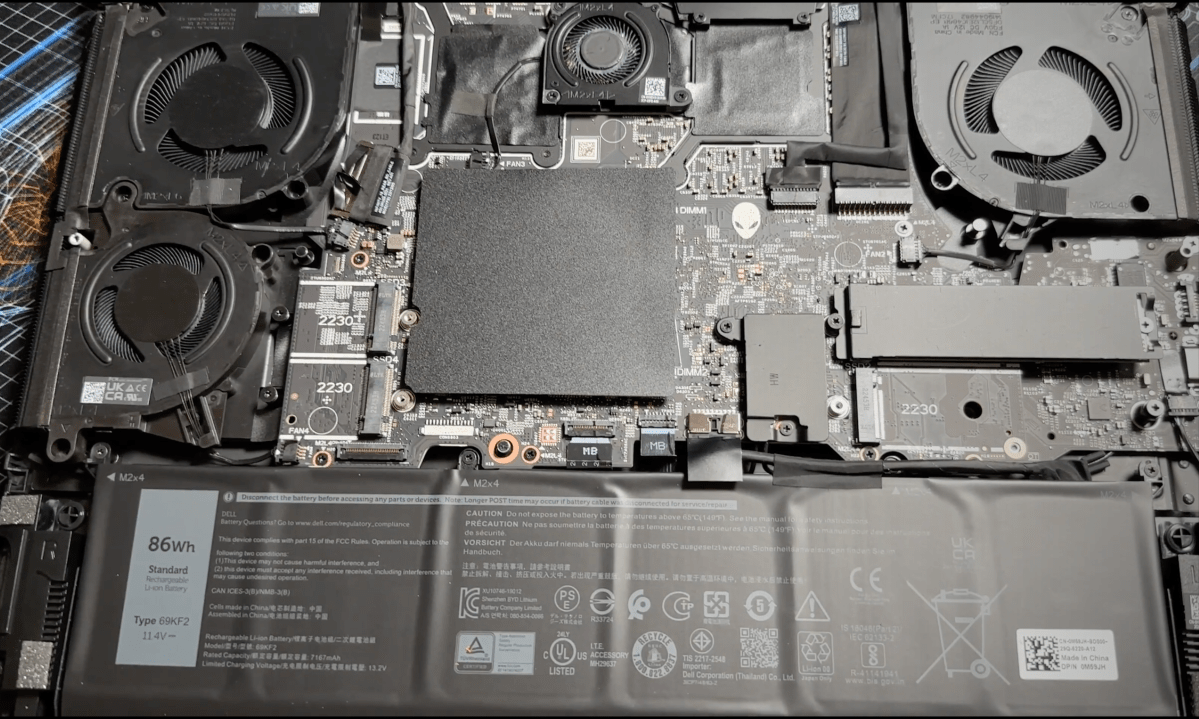
IDG / Thiago Trevisan
IDG / Thiago Trevisan
IDG / Thiago Trevisan
Laptop memory is the most upgradable component along with NVME drives.
The 16GB of RAM was just not cutting it, constantly hitting its limits. A few screws later, an upgraded 32GB kit of memory improved the performance drastically. I would consistently see usage of RAM well above 20GB, making 16GB suboptimal.
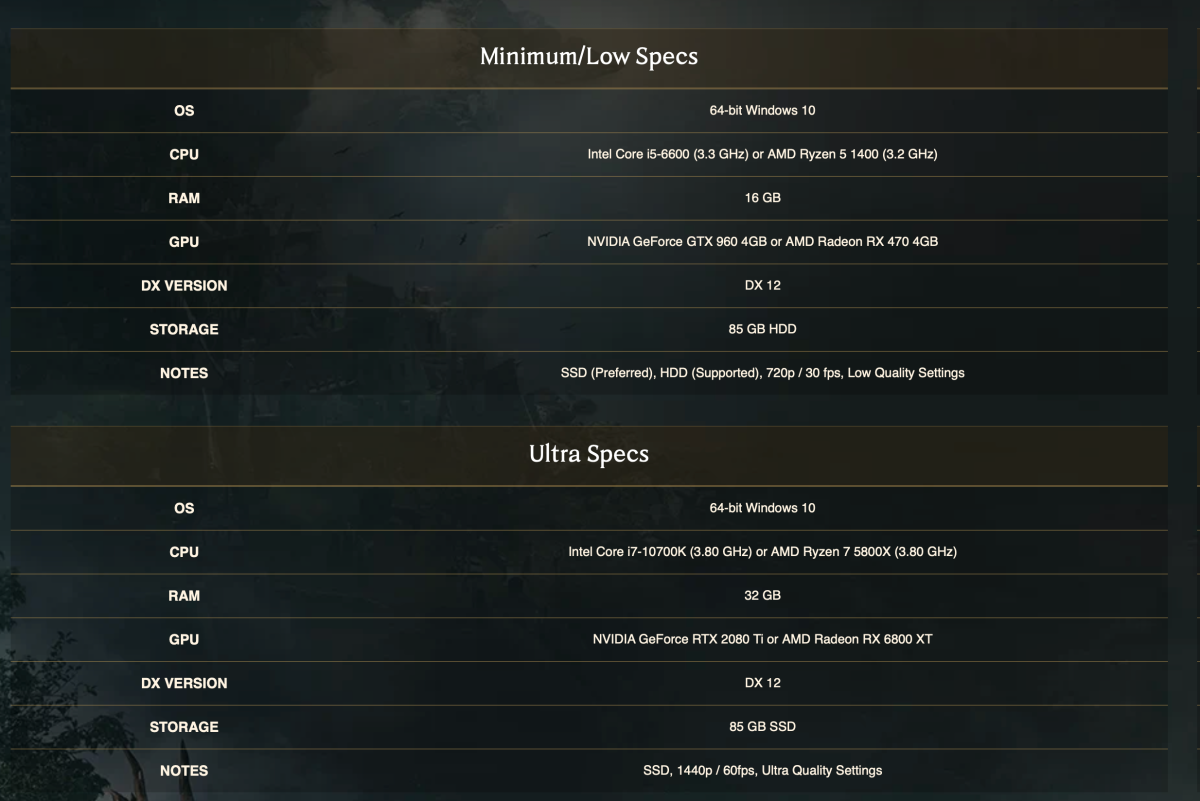
IDG / Thiago Trevisan
IDG / Thiago Trevisan
IDG / Thiago Trevisan
Hogwarts Legacy Minimum Requirements are 16GB of RAM and 32GB for Ultra.
Reading the Hogwarts Legacy PC requirements confirmed my findings. Minimum or low specs recommend 16GB while Ultra settings will require the 32GB of RAM to function properly.
Later tests with 64GB of RAM were diminishing returns. The 32GB proved to be more than sufficient. 64GB of RAM therefore can be eliminated for gaming and relegated to productivity and professional users who may require it.
Does that mean that 16GB of RAM is too low? In this case, it was. This amount bottlenecked a high-performance laptop in a memory-hungry game. It’s the minimum amount you should consider, period.
Gaming laptops with a 4K screen should likely have 32GB of system RAM at a minimum for gaming. Likewise, 2560×1600 resolution high-end laptops packing an Nvidia GeForce RTX 4080 GPU or RTX 4090 should similarly carry the same 32GB of RAM to avoid bottlenecks.
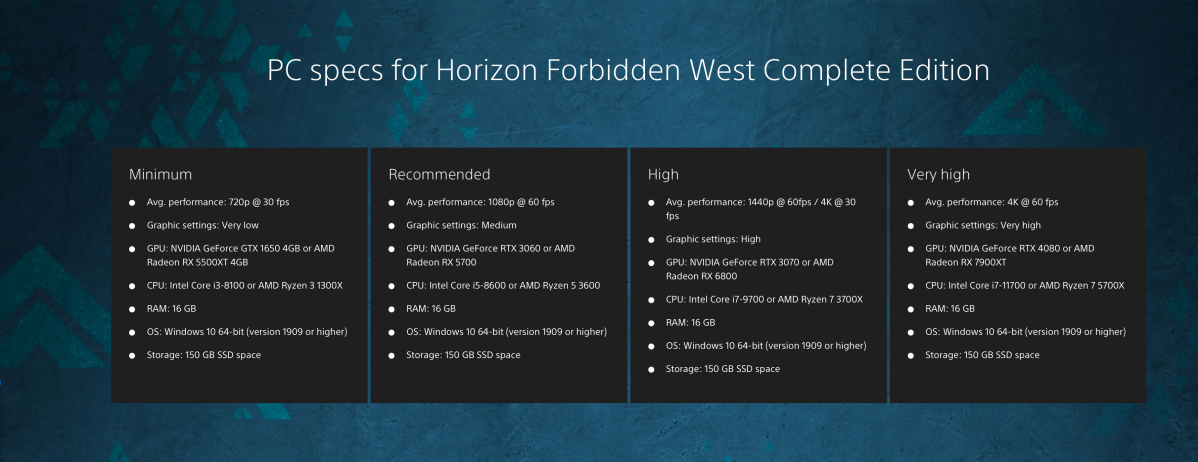
IDG / Thiago Trevisan
IDG / Thiago Trevisan
IDG / Thiago Trevisan
Sony’s minimum PC requirements of 16GB for Horizon: Forbidden West.
While 16GB of RAM is often the recommended minimum for most games, 32GB is quickly becoming relevant for new titles. What’s clear is that 8GB is vastly outdated in 2024.
When Sony released the PC requirements for the original Horizon Zero Dawn in 2020, the minimum PC specs called for 8GB of RAM with a recommend 16GB for Very High settings.
Fast forward to the new Horizon Forbidden West and that 8GB minimum has been replaced entirely by 16GB. While 32GB is not listed for this title as the Very High recommendation, 16GB continues to be present.
Many titles, such as Blizzard’s Diablo IV, may still support 8GB of RAM for the absolute minimum. They recommend 16GB for medium settings, however. Ultra 4K settings get the 32GB recommendation here for best performance.

IDG / Thiago Trevisan
IDG / Thiago Trevisan
IDG / Thiago Trevisan
Over 19GB of RAM used in Hogwarts shows how 32GB is beneficial.
Get 32GB of RAM if you’re an enthusiast, as that’s quickly becoming the new standard. 16GB can still be considered a reasonable minimum for most games, however.
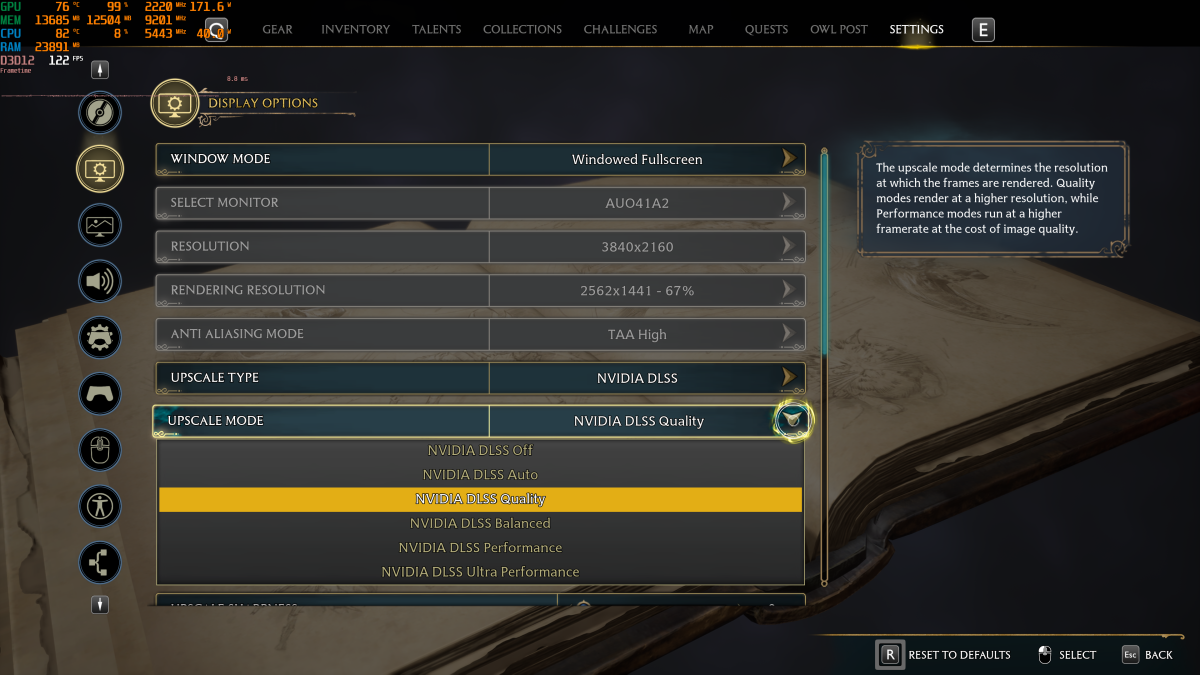
IDG / Thiago Trevisan
IDG / Thiago Trevisan
IDG / Thiago Trevisan
Hogwarts Legacy at 4K: Over 23GB of system RAM and over 12GB of GPU VRAM allocated.
VRAM: What’s enough?
After you’ve settled on your RAM, another crucial piece to be aware of is in graphics card VRAM. Not to be confused with RAM, VRAM plays a crucial role. With mid-to-high resolution gaming, high or ultra textures, and ray tracing, it will have an impact.
For years, GPUs with 8GB of VRAM has been touted as the minimum on desktop PCs, with 12GB of VRAM recently becoming more prevalent.
A laptop with an Nvidia GeForce RTX 4090 GPU and 16GB of VRAM is currently the top available amount. Likewise, the AMD Radeon RX 7900M also has 16GB of VRAM. The RTX 4080 follows closely with 12GB of VRAM, but most other laptop GPUs still fall squarely in the 8GB of VRAM realm.
Technologies such as Nvidia’s DLSS 3 with frame generation can help RTX 40 Series laptops punch above their weight and reduce GPU VRAM requirements somewhat. Combined with VRAM-hungry settings such as ray tracing, utilizing these on supported hardware can help to mitigate some performance penalties on demanding games while still enjoying the visuals.

IDG / Thiago Trevisan
IDG / Thiago Trevisan
IDG / Thiago Trevisan
Due to the very nature of laptop configurations, a modern gaming laptop should have a minimum of 8GB of VRAM for its GPU. This will include products such as the Nvidia GeForce RTX 4060 GPU and the RTX 4070 laptop GPUs.
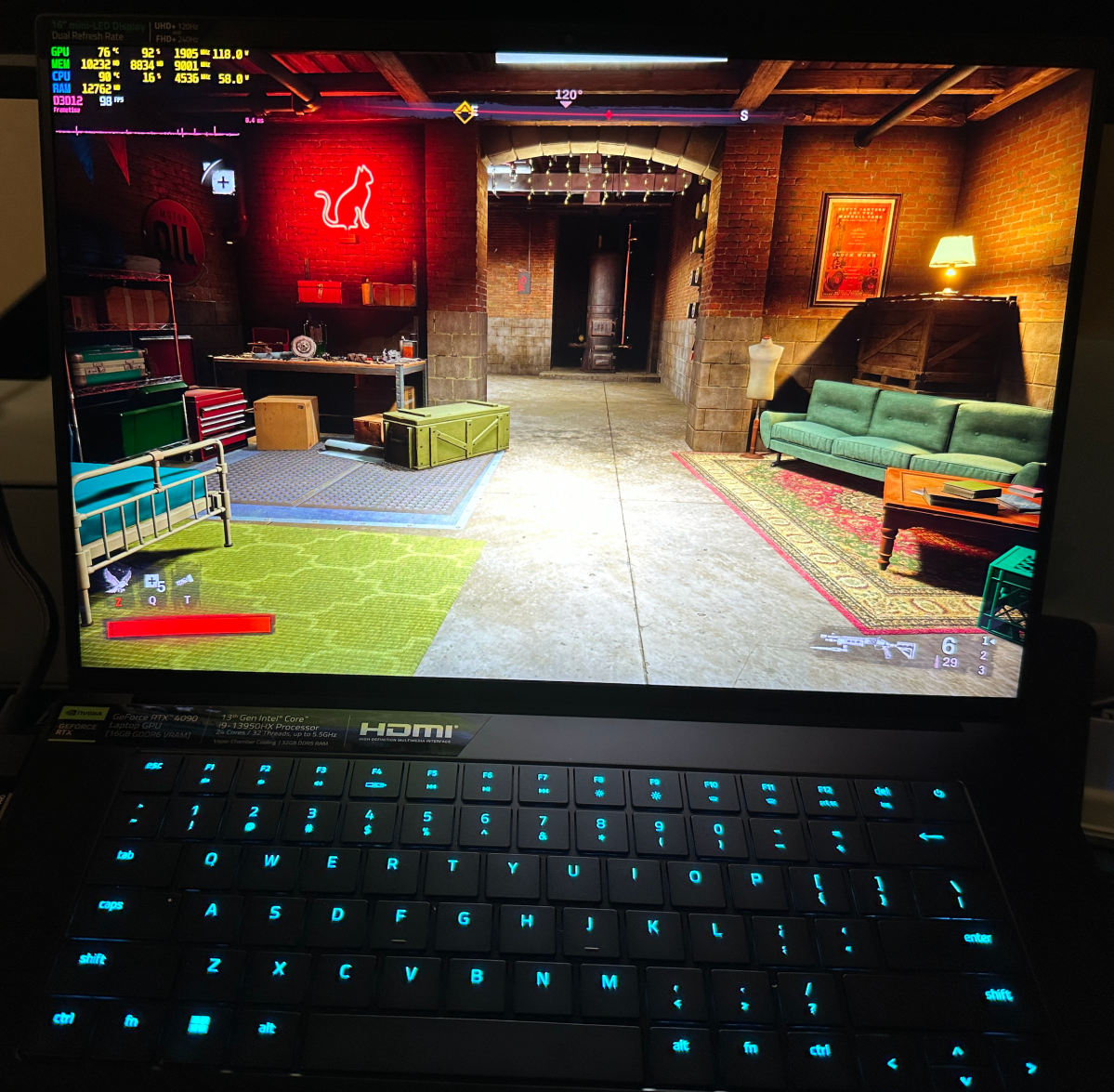
IDG / Thiago Trevisan
IDG / Thiago Trevisan
IDG / Thiago Trevisan
Redfall on Ultra staying under 16GB of RAM and under 12GB of GPU VRAM.
While prices for laptops with Nvidia’s GeForce RTX 4090 can be high, the second-best choice will be the 12GB VRAM 4080 laptops. Many games will easily surpass the 8GB VRAM limit and even gobble up 12GB of VRAM with high textures and ray tracing.
Therefore, while the recommended minimum is 8GB of VRAM, if your budget allows a laptop upgrade, the sweet spot will be 12GB VRAM in the RTX 4080 models.

IDG / Thiago Trevisan
IDG / Thiago Trevisan
IDG / Thiago Trevisan
Go ahead, open it up and add more RAM!
Conclusion
A modern gaming laptop should have a minimum of 16GB of RAM and an 8GB VRAM GPU to play smoothly.
Those laptops with higher specs should target 32GB of RAM and 12GB VRAM GPUs such as the RTX 4080 to play the latest titles with all the eye candy turned on. 64GB of RAM will mostly be for content creators, as games tend to do fine with 32GB of RAM even on the high-end.
With the future being heavily influenced by AI, including in gaming laptops, the current recommended specifications are bound to change as new requirements are put in place. Thankfully, gaming still does not require absurd amounts of RAM. GPU VRAM is another issue entirely, with ray tracing and high textures keeping gamers always on the prowl for more GPU potency.
Author: Thiago Trevisan
Thiago Trevisan is a Mac and PC enthusiast for over 20 years, and has written for PCWorld and MacWorld since 2021. He runs the YouTube channel Classical Technology with over 50,000 subscribers, which covers NVIDIA and AMD graphics cards, along with Macs such as the 2019 Mac Pro, and also writes about technology for HotHardware. Thiago has a degree in Classical Piano performance from the Hartt School of Music at the University of Hartford.
Recent stories by Thiago Trevisan:
Optimize your gaming laptop with these must-have programsWhy gaming laptops excel at creative work, not just playing gamesI’m a desktop PC diehard, but switching to a gaming laptop blew me away






