5 Google product lines that need update announcements at Google I/O

 Image: Robert Scoble
Image: Robert ScobleOkay Google, let the air out of that balloon and slow down that self-driving car. Your I/O developers conference starts Thursday, so this is a perfect time to remind you about a few products of yours that still need attention. You know, the more established services that some of us have been using since Day Zero and, frankly, they’re still not quite there—or they’ve gotten worse.
We know Google’s got a lot going on, so here’s our prioritized list: the top five products and services Google really needs to improve, and why.
We’re not just kvetching for the sake of kvetching, either. If Google doesn’t announce improvements to these products at I/O, it’s time to start worrying. That’s because a rival company is catching up to Google in these areas where it used to shine—and that company’s name is Microsoft. So come on, Google, fix this stuff.
What’s on your list of things Google could improve? Let us know in the comments.
1. Chrome browser, clean up your act

Remember when everyone fled Internet Explorer for Firefox because Firefox was faster, nimbler, and cooler? And then remember when everyone fled Firefox for Chrome because Chrome was faster, nimbler, and cooler?
Well, Chrome may have tested fast in a pure review environment last year, but in our regular daily experience, it’s starting to look like the next browser we need to lose. It seems sluggish. It’s crashing more often than it should (which should be almost never). A few of us are even considering going back to Firefox.
Of course, gauging browser performance in the real world (not a test lab) is tricky. The computer and the network connection obviously play a role. One errant Chrome extension or third-party software conflict can ruin your day.
But we know we’re not alone. From what we’ve seen in the Chromium blog (seriously geeky reading), user forums and other sources, recent Chrome versions have struggled with everything from conflicts with antivirus programs to major hiccups during version upgrades. When one reputable source advises enabling hardware acceleration to combat slowness, and another advises disabling it, you know there’s a deeper problem.
What’s happening to Chrome seems a lot like what happened to other browsers that came before it. It’s maturing. It’s gained some fat around the middle. It’s lost some of its fast-nimble-cool edge. Speaking of which, Microsoft’s got a new browser coming called Edge that promises to be nothing like Internet Explorer and everything Chrome used to be: fast, nimble, and heck, maybe even cool. This isn’t a good time for Chrome to be making us cry. Please revamp Chrome now.
2. Chromebooks lack good midpriced models
 Acer
AcerAcer’s new Chromebook 15 features the largest screen to date on a Chromebook and Intel’s 5th generation CPU, too. It doesn’t have a lot of company, though.
When Google launched Chromebooks, it emphasized small, inexpensive models to motivate sales. That worked great—in fact, small Chromebooks costing $300 or less remain popular with consumers and schools, and they’re cutting deep into low-end Windows business.
What this strategy isn’t doing, however, is advancing the category, especially among more sophisticated users who wouldn’t be caught dead with an ARM-based slab of plastic. Google’s own Chromebook Pixel isn’t going to move the needle, because it’s a high-end flagship few people can afford.
Nope, for Chromebooks to encroach further into Windows territory, they’ll need to move up—into midpriced models with bigger displays, faster processors, and better builds than the little ones. HP has one or two…Acer has a 13-inch models and not one, but two 15-inch models…but the choices remain slim.
The power users need a better Chromebook, Google. Please get on that now.
3. Google Glass needs a new vision

Even your kid’s stuffed animals are embarrassed to be wearing Google Glass. That needs to change soon.
After a flashy start, Google Glass has foundered, as the company conceded earlier this year. Who cares whether Diane von Furstenberg has designed frames for it? No one’s wearing Google Glass because it’s embarrassing and there’s nothing useful to do with it.
Meanwhile, back at Microsoft, a new product called HoloLens is blowing past Google Glass in capability and aspirations. It’s not a real product yet, either, but it’s a lot more compelling. Even its clunky look is arguably more acceptable because it doesn’t try as hard to look fashion-forward as Google Glass did—in vain. Smartwatches are also offering some of the conveniences Glass promised, making it less intriguing than it was originally.
There’s hope: News recently surfaced that the company’s seeking new talent to reinvigorate Glass—more than 20 job postings to work on “smart eyewear and other related products.” It’s time to give Google Glass a new vision before it falls further behind in the wearable space. We hope to see progress sooner rather than later.
4. Google Hangouts needs to work. Period.
Google Hangouts was such a good idea! Anyone with a Google account, just hang out. It’s the “easy” video conference platform!

Except…it’s not. Or at least, it’s not markedly better—Hangouts has just as many quirks and annoyances as any other so-called conferencing solution. PCWorld’s editors have, for several years, tried and largely failed to use video Hangouts for staff meetings with remote users. Just when we think we’ve figured out all the kinks, something else goes awry. We know we’re not the only grouchy survivors of a Hangout gone wrong.
Google has had a lot of time to make video Hangouts better. It could have made improvements when Skype conferencing was at its most vulnerable, but now Microsoft is relaunching Skype and Skype for Business. They won’t be perfect either, but they’ll probably still attract disillusioned Hangouts users.
The cloud is your world, Google. It’s time to make Hangouts as rock-solid and easy to use as it should be.
5. Google Docs needs better Office compatibility
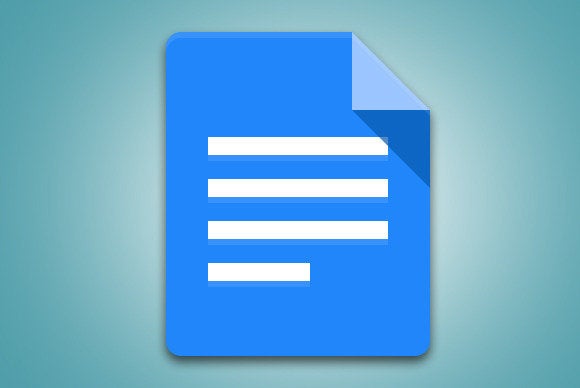
Google Docs is getting closer and closer to Office, and that’s a good thing. But there are still a few bumps to smooth out so people don’t get homesick for Microsoft.
Some of us have been using Docs since its earliest days. It’s come a long, long way from those primitive, barely productive beginnings. The feature sets are deeper. Docs pioneered collaboration features that have forced Microsoft Office to play catchup.
But the evolution of Docs has, not surprisingly, moved it closer and closer to Microsoft Office. Not just because that’s where everyone’s coming from and what everyone compares it to, but because people just want to get things done. Smart steps like allowing cross-platform track changes have helped smooth out the bumps between the competing packages. And yet, holes remain: Docs doesn’t let you save files in Word’s .docx format, for instance.
Google Docs isn’t going to beat Office—its best hope is to be a strong competitor. But Microsoft is innovating too, with universal apps and more coming soon. Google Docs needs to show it can keep pace with Office—and better still, come up with clever tricks the classic productivity suite hasn’t thought of yet.






