These 4 Chrome extensions make Gmail better right now

 Image: Google
Image: GoogleGmail raised the bar for what we expect in an email service. But if you’re only using its native features, you’re getting just a taste of its power. There are a wealth of Chrome extensions that expand Gmail’s capabilities and help you streamline your workflow. Here are four you should install today.
Full Contact
Most of us have a similar reaction when we receive an email from a new professional contact. We immediately try to learn more about them by searching their profiles on LinkedIn, Facebook, Twitter, and other social networks.

Full Contact shows you email senders’ social profiles and other details.
Full Contact eliminates that legwork by providing the job titles, company details, and social accounts for each email sender. Without leaving your inbox, you can scroll through their Facebook posts, tweets, and other social updates. Add your own notes, then sync all the contact’s info to your address book so you’ll always have it at hand.
Snapmail
We don’t recommend emailing passwords and similarly sensitive material. But if you absolutely must, this Mission Impossible=style extension will ensure your message is seen by authorized eyes only.
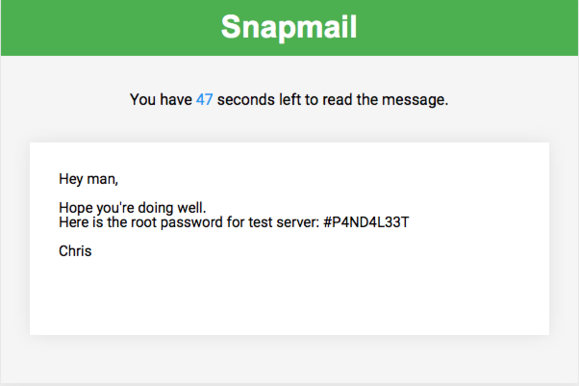 Snapmail
SnapmailSnapmail encrypts and destroys sensitive email messages.
It adds a Snapmail button next to the Send button in your message. Pressing it encrypts the message and creates a URL for the message, which is sent to the recipient. Once they follow the link, a countdown timer informs them that the message will self-destruct in 60 seconds.
MixMax
MixMax delivers on its promise to “make email awesome.” The extension adds a host of must-have functions to Gmail, including email tracking, one-click business templates, and “send later” scheduling.
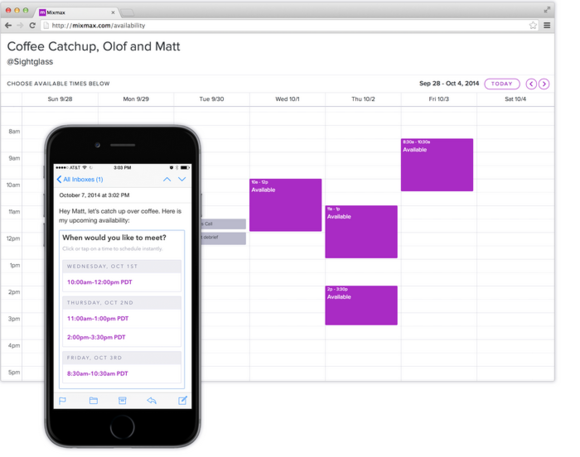
MixMax adds several functions to Gmail, including “instant” meeting scheduling.
Its Instant Scheduling is particularly useful for setting up one-on-one meetings. MIxMax does all the heavy lifting so you and the other party don’t have to email back and forth to find a time that works for you both. You select available times from your Google Calendar, and MixMax adds them to your email. Your recipient selects whichever one works for them, and MixMax puts it on your calendar and sends each of you a confirmation message. It’s like having your own personal assistant.
MailTrack
MailTrack removes the mystery around unanswered emails. This extension is a simple email tracker that uses checkmarks to keep you apprised of your message’s status. It adds one checkmark next to the message when it’s sent and adds a second once the message has been read. Best of all, it can tell you exactly which recipients have read a message sent to multiple parties.
 MailTrack
MailTrackThe MailTrack extension lets you know which recipients have read your email, even in a bulk message.
MailTrack’s basic functions are free for an unlimited number of emails. For $3.50 a month you can add options including real-time desktop notifications and daily tracking-activity reports.






