Samsung Galaxy TabPro S review: This Surface Pro clone is drop-dead gorgeous

 Image: Gordon Mah Ung
Image: Gordon Mah UngAt a Glance
Expert’s Rating
Pros
Sumptuous OLED panelThinnest 12-inch Windows tablet we’ve seenFantastic battery life when playing movies
Cons
Keys feel looseNo included USB Type A-to-USB Type C donglePen technology not yet available for testing
Our Verdict
The Galaxy TabPro S isn’t a Surface Pro–killer, but it’s an awesome little convertible, even with keyboard drawbacks and a weird screen-dimming behavior.
If technology were people, Samsung’s Galaxy TabPro S would clearly be a super model: It’s willowy thin, extremely lightweight, and has a jaw-dropping OLED screen.
Even better, Samsung’s first convertible is a PC. This sleek 12-inch tablet sports Windows 10 Home, and it’s paired with a pretty peppy CPU, too.
Did we mention this machine has an OLED screen? Samsung isn’t the only manufacturer to announce an OLED in a PC—Dell, HP, and Lenovo all showed off laptops with OLEDs at CES in January. But this is the first one we’ve seen in a shipping product ($899 MSRP and available on Amazon), and it’s a doozy.
It has an OLED display! OLED!
Long used in smartphones, organic light-emitting diode (OLED) screens differ from the typical side-lit LED panels found in the majority of laptops and tablets today. Side-lit screens light up the entire display at all times. In order to show black on the screen, the panel has to block the light. As you can imagine, black usually appears more like gray, and any escaping light will create ugly backlight bleed.
That’s not the case with an OLED panel. Each pixel can be turned on and off individually, resulting in deeper black levels and more accurate colors.
 Gordon Mah Ung
Gordon Mah UngThis picture doesn’t do it justice, but the black levels and contrast of the Galaxy TabPro S’s OLED display are superb.
How beautiful is it? I’ve always thought the Surface Pro 4 had a nice screen, but when placed side-by-side in a darkened room with the Samsung TabPro S, the SP4’s backlight bleed and grayish blacks were woefully obvious. The OLED screen also gives the TabPro S’s contrast a boost.
Sure, if you go by numbers, the TabPro S’s resolution of 2160×1440 might not sound impressive. It’s not 4K Ultra HD, nor does it match the Surface Pro 4’s 2736×1824. But when it comes to OLED, numbers don’t tell the whole story. Overall, the Samsung TabPro S bests the Surface Pro 4’s panel for image quality—it’s just lovely.
It’s not all sunshine and rainbows
OLEDs do have a downside: They can degrade over time. Therefore, some manufacturers attempt to slow this effect in their displays. For example, Dell’s 4K Ultra HD OLED desktop panel has a sensor that switches off the monitor when you’re not sitting in front of it, in order to reduce wear and tear on the diodes.
Samsung has also taken steps to protect the Galaxy TabPro S’s screen, using a far more annoying approach. The screen dims significantly after one minute of inactivity—and you can’t override the feature. The dimming is selective, too. The screen’s brightness faded during my tests of graphics, RAM, and memory performance, but not when I fired up a video in Windows 10’s media player or ran 3DMark. It also didn’t dim when I was actively using a browser window, but when a flash or HTML5 animation is running in the background, it’ll get darker.
Samsung didn’t officially confirm that this dimming is related to OLED preservation, but I doubt it’s a power-saving issue, as the Galaxy TabPro S dims the screen whether on battery or plugged in. Regardless of the intent behind the feature, it’s annoying and a potential deal breaker for some. Not having control over it (at least not that I could find) is very frustrating.
 Gordon Mah Ung
Gordon Mah UngThe Galaxy TabPro S keyboard cover wraps around both sides, which offers more protection than the Surface Pro 4 or iPad Pro keyboards.
Solid specs, disappointing port
Inside the tablet is an Intel Core m3-6Y30 paired with 4GB of LPDDR3/1600 RAM and a 128GB M.2 SATA SSD. These specs may sound lower-end than you’d expect from a competitor to the Surface Pro 4, which offers Core i5 and Core i7 processors and faster storage. However, the Surface Pro 4’s base model is similarly configured, and even when you pit the TabPro S against the SP4’s higher-end options, most people won’t notice a difference in performance during typical, everyday tasks.
You only get one port on the TabPro S: a reversible USB Type C port for charging and data transfer that supports USB 3.1 10Gbps transfer speeds. (Sorry, Thunderbolt 3 fans—no love this time.) It’s unfortunate there’s just a single port, since it hinders your ability to charge the device when another USB device is plugged in. Sure, you can buy a multi-port dongle, but it’s still a pain in the behind.
More disappointing is that Samsung didn’t include a USB Type A-to-USB Type C dongle in the box. It’s unlikely that most people who buy a Galaxy TabPro S will have the foresight to buy a dongle before there’s a need to install apps or copy programs from a USB thumb drive. HP’s Spectre X2 wins out here, as it’s cheaper, sports an LTE modem, and comes with this vital accessory.
 Gordon Mah Ung
Gordon Mah UngThe Samsung Galaxy TabPro S (right) next to the 13-inch iPad Pro (left). You probably can’t see it, but the TabPro S is thinner by a hair.
The good news is you can charge the Galaxy TabPro S using other USB Type C chargers. For instance, I was able to use the chargers for the Pixel C and the Chromebook Pixel, as well as Innergie’s third-party PowerGear USB-C 45.
The Galaxy TabPro S is also one of the thinnest if not the thinnest convertible device we’ve ever seen. Samsung states its official measurement as 6.3mm, but my digital calipers say this convertible is just about 6.5mm. For comparison, the 12.9-inch iPad Pro and Pixel C measure 7mm, and the Surface Pro 4 is a plus-size 8.5mm. All these are, of course, without their respective keyboards.
It’s more iPad than Surface
At a Glance
Samsung Galaxy TabPro S
Read our reviewPrice When Reviewed:$899
Many people have described the Galaxy TabPro S as a Surface Pro clone, but that’s not quite right. Instead, it more closely emulates the iPad Pro. Why? I believe that the Surface line’s signature feature is its kickstand, which lets the convertible stand on its own, without the need of a keyboard cover. So HP’s Spectre X2 with its built-in kickstand, for example, is more of a Surface clone in my view.
The TabPro S, on the other hand, is really a beautiful tablet with a clever keyboard case. That case connects using magnets and a set of pins on the bottom side, and when closed, wraps completely around the tablet. (It’s a nice touch for those who don’t like scuff marks on their device.)
When open, the cover props up the tablet at either a 65-degree or, roughly, 165-degree angle. You can’t use the keyboard with the tablet laid flat (180 degrees), as the pins won’t make contact.
 Gordon Mah Ung
Gordon Mah UngBoth the Samsung Galaxy TabPro S and 12.9-inch iPad Pro feature keyboard covers that act as kickstands. Both lack the adjustable angles of the Surface Pro’s keyboard.
The TabPro S’s keyboard looks similar to the Surface Pro 3’s, in that all the keys sit flush with each other, but in actual use it’s a far different experience. The TabPro S’s keys feel sloppy—they’re very loose and just a little too slow on the return. It’s also a bummer that the keyboard isn’t backlit. That feature used to be a luxury, but now it’s expected on high-end devices. (Heck, even the budget Surface 3’s keyboard cover has backlighting.)
It’s not all bad, though. The trackpad is quite usable, though still not as nice as what you’ll find on the recent keyboard covers for the Surface Pro line. And Samsung has integrated an NFC reader into the keyboard (there’s also one on the back of the tablet). In theory, you can pair a Samsung Galaxy S6 or newer phone with the TabPro S to share the phone’s data connection over Bluetooth or unlock the tablet by using the fingerprint reader on the phone. Unfortunately, I couldn’t test these two features as the app wasn’t ready during our review.
 Gordon Mah Ung
Gordon Mah UngAlthough not horrible, one of the more disappointing aspects of the Galaxy TabPro S is its loose-feeling keyboard.
But it still competes with the Surface
Despite the Galaxy TabPro S seeming more like an iPad Pro, there’s still the lingering question of whether it’s the convertible that finally beats the latest in the Surface Pro line.
In terms of hot new tech, it just might—that beautiful OLED screen will leave you giddy. It’s also much cheaper than the Surface Pro 4. At $899 with the keyboard (and sometimes less through retailers like Amazon), the Galaxy TabPro S is surprisingly inexpensive when you consider the screen technology inside. A Surface Pro 4 with similar specs and a keyboard will set you back $1,029.
However, the TabPro S loses to the Surface Pro 4 in the areas that likely matter more. For those who need performance, the higher-end Surface Pro 4 models are just plain faster. The integrated USB Type A port and almost infinitely adjustable angle on the kickstand also give the Surface Pro 4 a leg up. Microsoft also includes a pen with the Surface Pro 4, while Samsung hasn’t priced its pen, much less made it available. And of course, you can completely control the screen brightness on a Surface Pro 4.
 Gordon Mah Ung
Gordon Mah UngThe Galaxy TabPro S features two available viewing angles.
Performance
For a fanless, wafer-thin PC, the Galaxy TabPro S posts very reasonable performance in the kinds of tasks it will confront.
In our Handbrake encode test, where we take a 30GB 1080p MKV file and transcode it into an MP4 using the default Android Tablet preset, the TabPro S outdid the Surface Pro 3, which is thicker and has a fan. This benchmark hammers all the available cores on the computer, and because it can take a long time to run, the test puts a heavy thermal load on a device’s CPU.
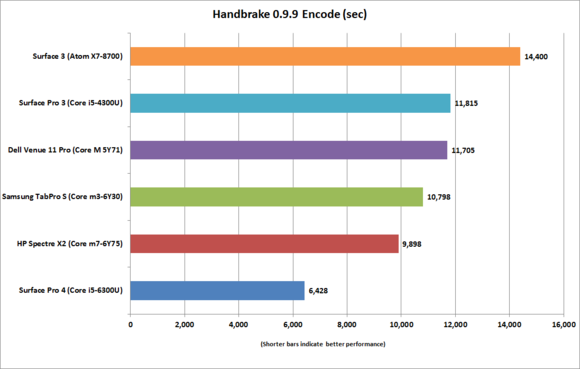
The Core m3 in the Galaxy TabPro S performs reasonably well despite the device’s super-thin body.
Some devices react to this intensive CPU and thermal task by throttling down performance, which is what I’ve seen in the Surface Pro 3—its Haswell processor drops back as it heats up. Some SP3 owners say their units don’t do that, but I think that’s because they’re not pushing their systems as hard. That’s not to say the Galaxy TabPro S doesn’t slow down or throttle as it heats up, but it’s on a minor level.
In graphics performance, there’s not much of a gap between the TabPro S and most midrange Core i5 chips and even a few Core i7 processors, which use nearly the same graphics core. I attribute variances among the midrange Surface Pro models, the TabPro S, and the Spectre X2 to any number of minor reasons. For example, a small margin of variance always exists between benchmark runs, and then there are things like background static or even the temperature of the room when the benchmark was run.
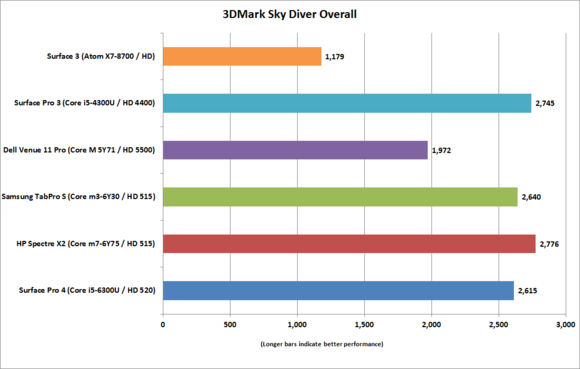
3DMark Sky Diver is mostly influenced by the GPU in each tablet, so the Core i5 chips don’t maintain much of a lead as they use similar graphics cores.
The bottom line is that with integrated graphics, the TabPro S can play Minecraft with a few settings turned down, but forget trying to play Tom Clancy’s The Division.
Since these ultraportable convertibles won’t primarily be used for video editing or gaming, the more important test is office work. To evaluate a device’s performance during tasks like word processing, email, and web browsing, we use PCMark 8’s Work Conventional benchmark.
As expected, the results confirm that with enough RAM and an adequate SSD behind them, it’s hard to tell the difference between Core m and Core i7 processors in these types of tasks. I can tell the difference when I drop to a more budget chip, like an Atom X7, but within the range of “Core” tablets and laptops, you’ll get a similar experience in most office tasks.
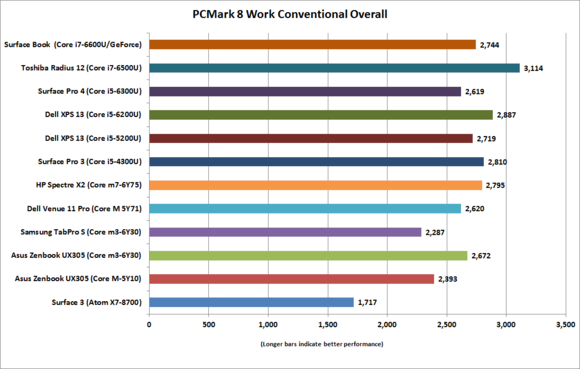
In office tasks, you’d be hard pressed to tell the difference between a Core m3 and Core i5 chip.
Battery Life
Where the Galaxy TabPro S really knocks our socks off is battery life. (Though there’s a caveat with that.) As mentioned earlier, an OLED panel doesn’t backlight the entire screen—so unlike a standard LED display, a pixel won’t consume power when displaying black. That means lower power consumption, and thus a much better battery life. When paired with an average-sized battery, you’ll get much more longevity out of a device that uses an OLED screen instead of an LED display.
That’s definitely the case for the Galaxy TabPro S, which uses a 39-watt-hour battery. In our rundown test, in which we play a 4K video repeatedly using Windows 10’s Movies & TV application, the TabPro S gave us almost nine hours of playback.
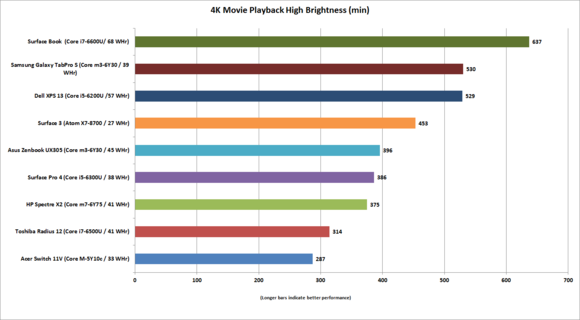
The video playback life of the Samsung Galaxy TabPro S is spectactacular considering its battery size.
For contrast, Microsoft’s Surface Pro 4, which has a traditional IPS screen (and, admittedly, a more power-hungry Core i5) runs out of gas at about 6.5 hours. Dell’s newest XPS 13 actually ties the TabPro S, despite its Core i5 chip. But the XPS 13 does so with a giant 57-watt-hour battery. For the TabPro S to match the Dell’s battery-life performance is just phenomenal.
Admittedly, our test illustrates battery life in a scenario where there’s a good amount of black on the screen, since with most movies, you have two black bars at the top and bottom of the panel that don’t drain energy due to the TabPro S’s OLED screen. However, if you were using the machine for tasks where the screen is almost all white, you’d consume far more power, maybe even more than a standard IPS panel.
So depending on how you use the TabPro S between charges, your battery-life mileage may vary. As more OLED displays appear in the wild, we reviewers may begin using more than one battery test. For the moment, I can definitely say that OLED kicks butt for movie runtime.
Conclusion
In the end, the Galaxy TabPro S isn’t the Surface Pro–killer some may expect it to be…but it’s an awesome little convertible, even with the keyboard’s drawbacks and the curious screen-dimming behavior. If you can look past its foibles, that OLED panel alone makes this a worthy purchase.
 Gordon Mah Ung
Gordon Mah UngIt isn’t perfect, but the Galaxy TabPro S is one heck of an impressive tablet.






