5 helpful Chromebook tools for marking up documents, photos, and web pages

 Image: Michael Homnick / IDG
Image: Michael Homnick / IDGGet your ink on
It’s bound to happen. That contract you’ve been waiting for shows up in your inbox and you’re eager to sign on the dotted line. Then it hits you: You’re on your Chromebook. You’ll have to wait until you get back on your “real” computer at the office in order to put digital ink to paper.
Banish such foolish talk. Instead, get to the Chrome Web Store, where you’ll find numerous web apps that will empower you to markup and annotate files, images, and even webpages. These five powerful productivity add-ons will give some extra functionality to your Chromebook—some with particular strengths over others depending upon the specific features you need. (They’ll work in the Chrome browser on other platforms, too.)
Folia
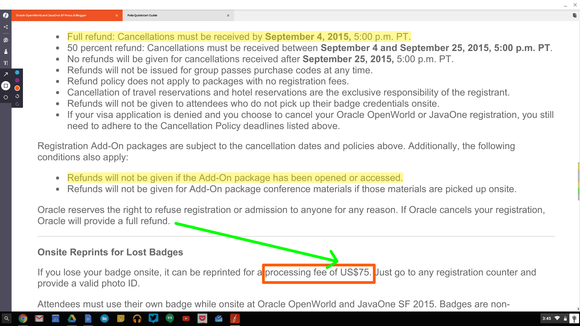
Folia is a great all-in-one solution, with a simple tool for marking up files with ink, a highlighter, or shapes and arrows. You need to create an account, but thankfully Folia lets you authenticate through Google (the way all Chromebook services should let you sign up).
You can import a file from your computer or many of the top cloud services—Dropbox, OneDrive, Box, and of course Google Drive are all supported.
The process to import your files takes a few too many clicks, but once it’s there you have a decent enough set of tools for marking up a file. You can then re-save them to your preferred cloud storage service for retrieval with email or other programs.
Folia (free)
DocHub
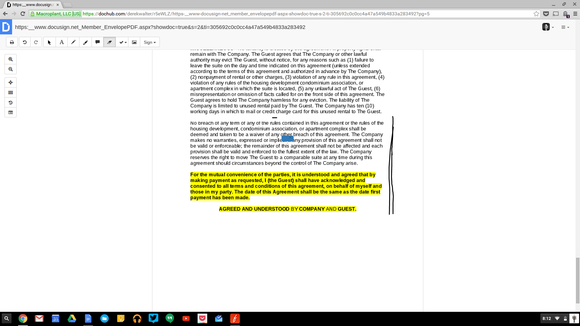
DocHub is a strong option if you’re primarily focused on signatures or other annotations to PDFs.
You can create a signature with the app and then save it for later use with any file. This way you can quickly import a document from your computer, Dropbox, or Google Drive and then send it along.
In all it’s pretty easy to use, with a very clear and clutter-free interface. One thing to keep in mind, however, is that the product is still in beta. While my work with DocHub was pretty smooth, don’t be surprised if a few bugs pop up along the way.
DocHub (free)
PandaDoc
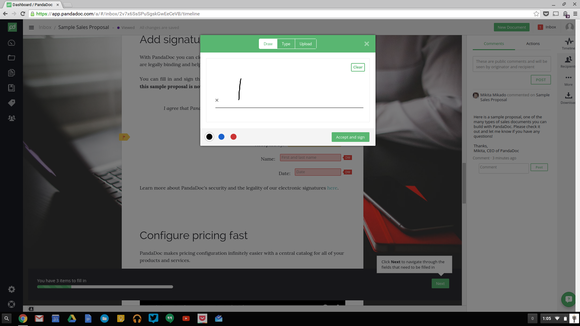
PandaDoc is more geared for businesses, as it’s a paid service that offers a lot of collaborative features. That includes a good set of tools to easily request signatures from others and send your own to anyone who needs your John Hancock.
PandaDoc will cost you $19 per month for each user on your team (the price is lower if paid annually). However, it integrates with a ton of third-party services like Basecamp and Zoho, so you’ll be able to keep annotated files in sync with your other team members. PandaDoc has a very well-organized interface and may be a good choice for those who need one depository for shared files.
PandaDoc (free trial)
Axiom
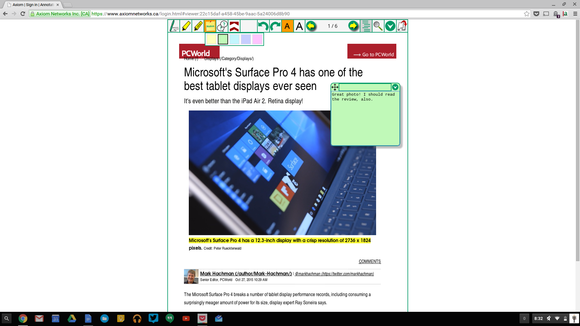
Axiom is a little more bare-bones in the interface department, but it offers a good set of tools to leave your mark on certain document formats.
You can import a file to Axiom from Google Drive, Dropbox, or your hard drive. Once it’s inside the web app, you can grab any of the options in the toolbar to spread some ink on that particular file. You can highlight, write, add in sticky notes, and share the document with others. Unfortunately images aren’t yet supported: You’re limited to Word, PowerPoint, and PDF files and their equivalents. But it’s free!
Axiom (free)
Scribble
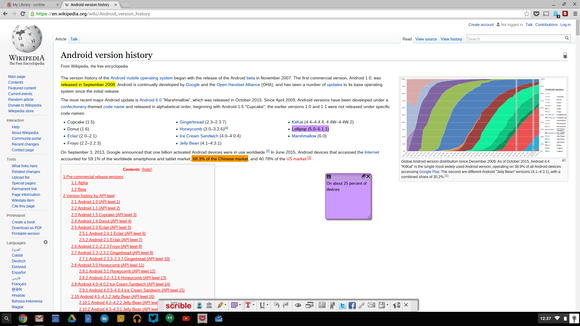
Scribble is an excellent tool if you do a lot of web research. That’s because if you add the Scribble bookmarklet to your browser, you have one-click access to launch an annotation toolset to mark up the webpage. You can then save the file to your Scribble cloud storage.
Even though Scribble is in beta, it has a good variety of different ink and highlighter colors, along with the ability to organize your saved clips with tags. For now, too, all its capabilities are free. A paid edition in the works for those who want more than 250MB of storage.
Scribble (free)






