Here's what the Windows Defender Security Center will look like in Windows 10's Creators Update

 Image: Thinkstock
Image: ThinkstockFrom Windows Defender to the Windows Defender Security Center
Chances are that you only think about your PC’s security when there’s a data breach, or an increased risk of being hacked. Microsoft’s Windows Defender Security Center, available in the upcoming Creators Update, is designed to provide a clearer view of any risks your PC may face.
Microsoft has already begun rolling out some of the capabilities of the Creators Update. For example, Build 15002 has added the ability to refresh Windows 10 quickly by reinstalling the basic files. On Tuesday, Microsoft provided a brief walkthrough of what you’ll see inside the Security Center once the final version of the Creators Update drops.
“Our goal with the new Windows Defender Security Center is to help you become more informed and make safety simple,” Rob Lefferts, the partner director of the Windows & Devices Group, wrote in a blog post. “It is equally important to us that you are protected by default and continuously protected – never giving the bad guys an opportunity to harm you.”
The current Windows Defender
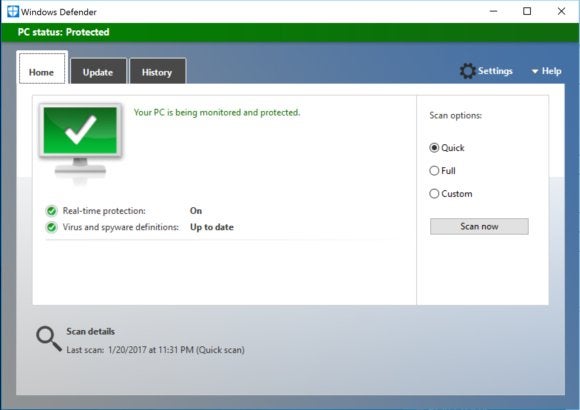
Image by Microsoft
The current Windows Defender dashboard takes its visual cues from traditional Win32 apps, with a tabbed view that provides a quick, simplified look at your PC. It actually does a nice job of summing up the traditional metrics of securing a PC: antimalware and antispyware protections.
The Security Center Dashboard
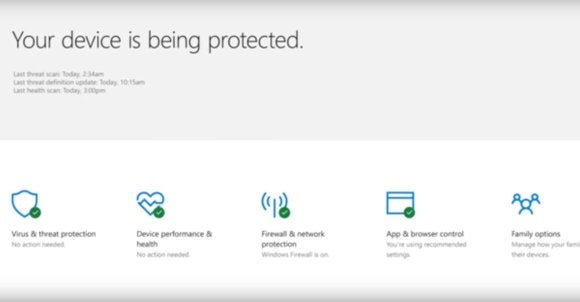
Image by Microsoft
Microsoft believes Windows Defender should protect what it calls the “five pillars” of PC security: virus and threat protection, device performance and health, firewall and network protection, app and browser control, and family controls. Those five pillars comprise the dashboard view of the new Windows Defender Security Center, which looks like the new Settings menus typical of Windows 10.
The threat landscape
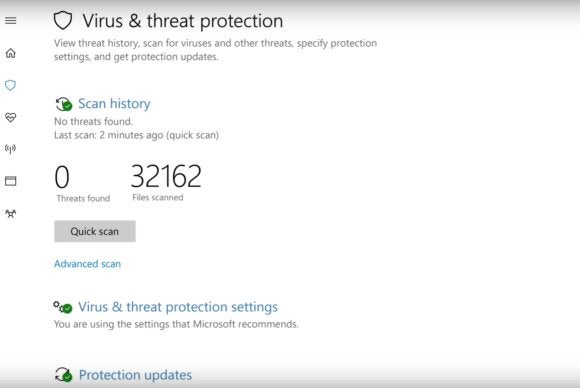
Image by Microsoft
Microsoft’s Windows Defender antimalware solutions have traditionally been the last resort of your PC’s defenses, in that they’ll give way to a trusted third-party solution, such as Kaspersky. But if your third-party antimalware subscription expires, Windows Defender will jump in automatically, providing Microsoft’s antimalware protection. Defender also helps secure your network if you’re not already running a firewall.
Basic network security
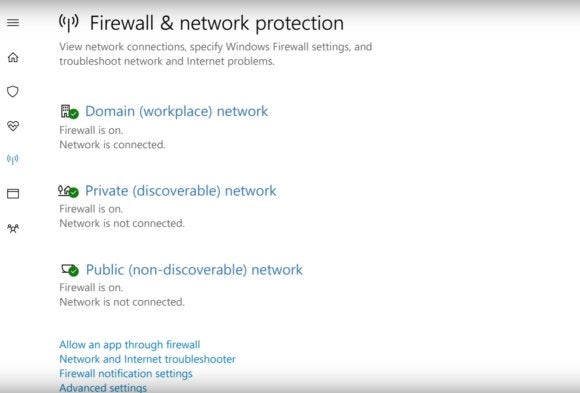
Image by Microsoft
Maintaining network security is equally important. Windows Defender and the Windows Defender Security Center won’t provide a VPN or automatically update your router, but it can provide some basic protections.
Device performance

Image by Microsoft
You might not think of, say, battery life, as something that Windows Defender should monitor, but it can certainly impact how happy you are with your PC. Ditto for storage capacity—if your SSD gets too clogged up, for example, data access can slow. This is handier than it looks.
App and browser control
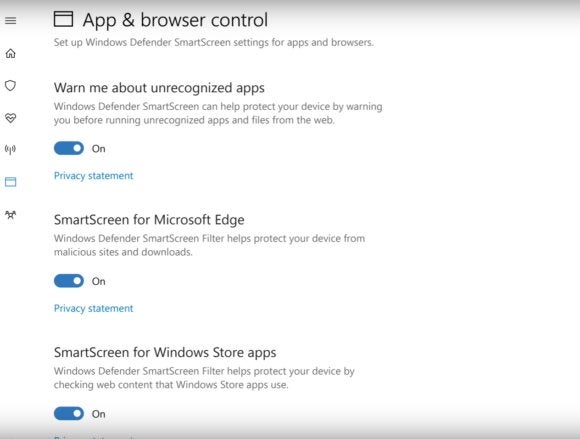
Image by Microsoft
Part of what Microsoft is doing here is pulling existing controls and settings into a centralized location. You’ll find these controls scattered around Windows and Edge, but they’re now all in one place.
Family controls
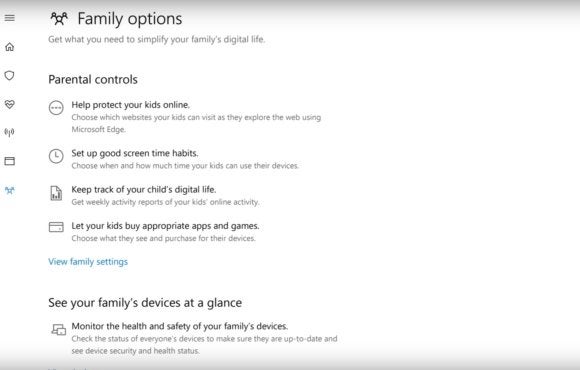
Image by Microsoft
Inside the current Windows 10 Settings > Accounts > Your family, you’ll see just a few of these options. Currently there’s no great way to manage your family’s devices, unless they’re all really tied to a single account. The “Family Options” tab looks like a superior way to keep tabs on who’s doing what.






