Nuance Power PDF Advanced review: Feature-rich PDF editor, appealing Acrobat alternative

 Image: Nuance
Image: NuanceAt a Glance
Expert’s Rating
Pros
Easy-to-use interfaceExtenstive PDF customization toolsBudget-friendly price
Cons
No dedicated mobile app
Our Verdict
Power PDF 12’s robust features coupled with its familiar interface are a powerful combo.
Best Prices Today: Nuance Power PDF Advanced
RetailerPriceNuance$150View DealPrice comparison from over 24,000 stores worldwideProductPricePrice comparison from Backmarket
Nuance Power PDF has long been a popular alternative to Adobe Acrobat thanks to its comparable feature set and significantly lower cost. A recent cosmetic makeover only boosts its appeal.
Like Nitro Pro and Foxit PhantomPDF, Power PDF now uses the popular Microsoft Office-style ribbon interface, making it easy to find what you need without having to search through nested menus. Everything is laid out intuitively, but should you be unable to locate a feature, a “Find a Tool” search capability is always available in the upper-right corner and it works well.
Scanning documents into PDF and having Power PDF’s OCR turn them into searchable, editable text is just one click from the toolbar. Creating a PDF from scratch was also a cinch using direct text entry and dragging-and-dropping images and graphics. And seamless integration with Microsoft Office lets you turn Word, Excel, and PowerPoint files into PDFs right from the Office toolbar.
This review is part of our best PDF editors of 2017 roundup. Go there to learn about our testing and how all the competitors performed.
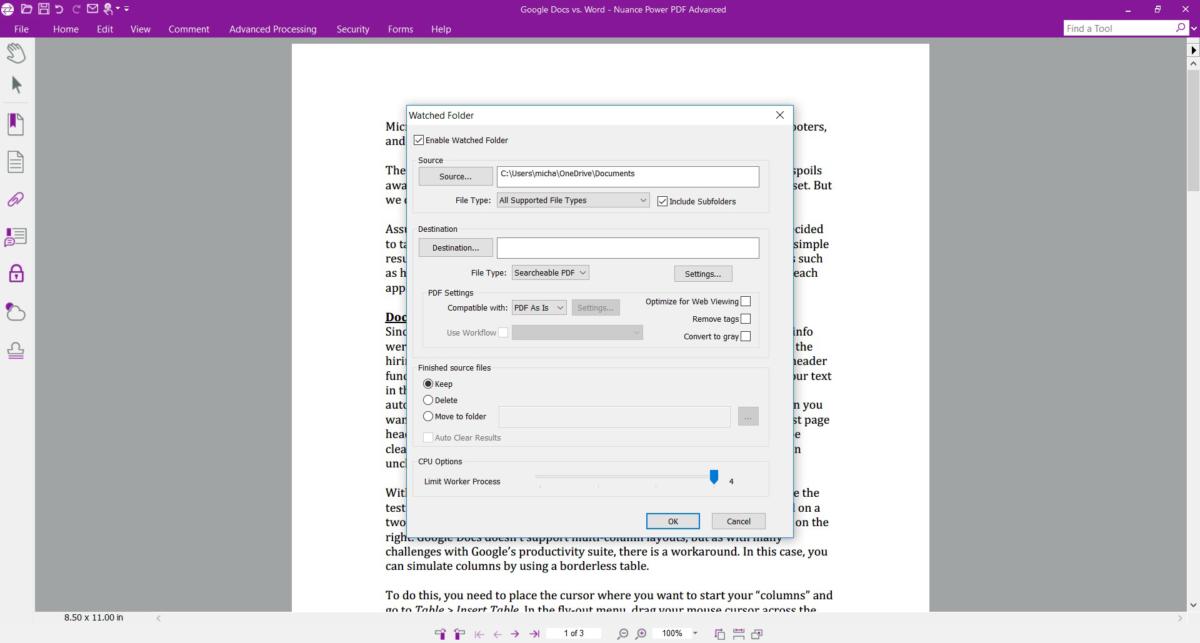 Michael Ansaldo/IDG
Michael Ansaldo/IDGYou can designate a watched folder to automate the conversion of incoming files into PDF.
On top of the expected annotation and markup tools—highlighting, notes, drawing tools, etc.—Power PDF leverages Nuance’s Dragon Notes. With the click of a button you can start dictating your comments into a note rather than typing them. It takes a moment or two for your spoken comments to be converted to editable text but the translations are generally accurate.
Power PDF allows you to redact sensitive content and control access to PDFs and certain functions through permissions and password encryption, and even apply Microsoft rights management system (RMS) security. It also supports handwritten and digital signatures.
The full-featured Power PDF Advanced is available for Windows at $150 per copy. (Volume licensing is available for large organizations). A Standard version that drops enterprise features like redaction and the ability to connect to document management systems like SharePoint is $100. There is no separate mobile app, but the desktop version is optimized for use on tablets and laptop touchscreens.
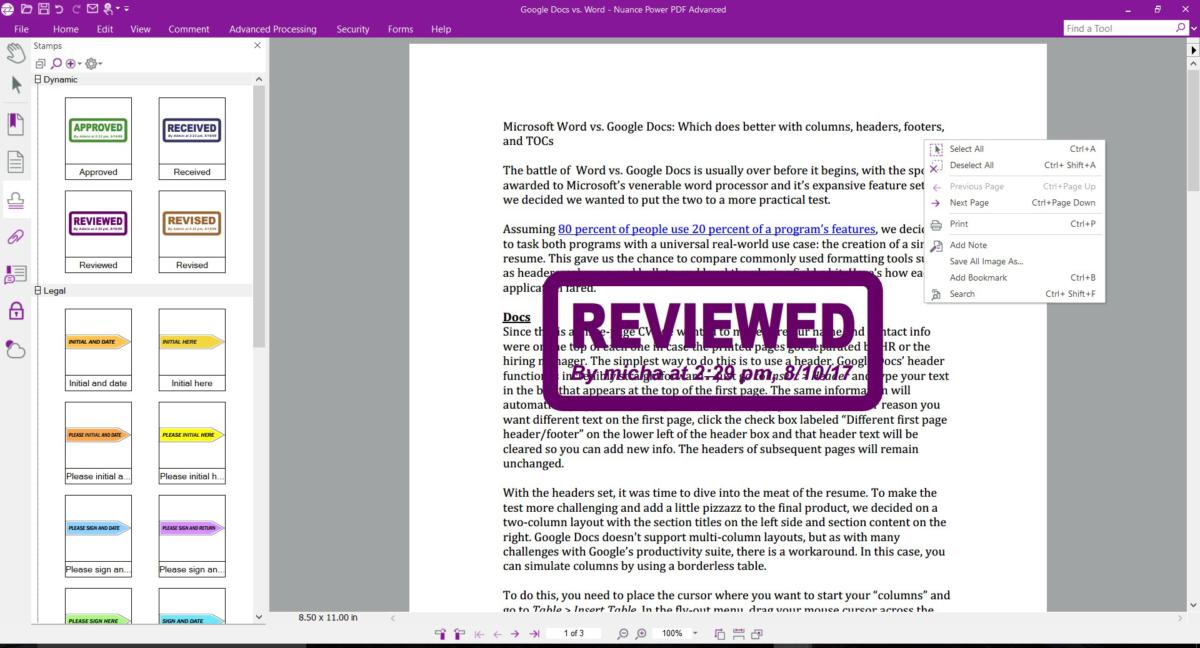 Michael Ansaldo/IDG
Michael Ansaldo/IDGPower PDF Advanced offers a full set of annotation and markup tools.
Bottom line
Power PDF 12’s robust features coupled with its familiar interface are a powerful combo. If you like Acrobat’s rich functionality but are on a tight budget, this is one to consider.
Best Prices Today: Nuance Power PDF Advanced
RetailerPriceNuance$150View DealPrice comparison from over 24,000 stores worldwideProductPricePrice comparison from Backmarket






