TP-Link Archer C8 Wi-Fi router review: A solid price-to-performance ratio saves this otherwise mundane router

At a Glance
Expert’s Rating
Pros
Solid price/performance ratioDual USB ports (one USB 3.0)Attractive industrial design
Cons
Finished last in 5GHz 802.11ac performanceVery poor range as a 2.4GHz 802.11n routerWPS button also functions as hardware reset
Our Verdict
It’s not the fastest Wi-Fi router and it doesn’t have a long list of desirable features, but it’s priced accordingly and that makes it a solid value for those on a budget.
The best thing about TP-Link’s Archer C8 Wi-Fi router is its price/performance ratio. It doesn’t offer 802.11ac Wave 2 features, it doesn’t deliver impressive range, and its performance with legacy 2.4GHz 802.11n clients is distinctly unimpressive, but you can buy this router almost anywhere for just $130.
As such the Archer C8 is one of the less-expensive 802.11ac routers you’ll find, and it has several nice features including three removable antennas, beam-forming support, and two USB ports (one of which is USB 3.0) for sharing storage or a printer on your network. Printer sharing is disabled by default, though, and you’ll need to install a utility on a client PC if you enable it. The Archer C8’s other major features include a four-port gigabit switch and an 800MHz dual-core CPU.
The router comes permanently affixed to a metal stand that keeps it in a near-vertical orientation. The enclosure is fabricated from glossy white plastic and doesn’t collect fingerprints, but it proved susceptible to scuffs and scratches. LEDs near the top front edge glow to indicate the status of power, the wireless network, the presence of a device connected to any of its four switch ports, Internet connectivity, the presence of a device connected to either of its USB ports, and WPS pairing.
 Michael Brown
Michael BrownTP-Link’s Archer C8 boasts an attractive industrial design.
This is a dual-band router operating an 802.11n network on the 2.4GHz band (maximum throughput 450Mbps) and an independent 802.11ac network on the 5GHz band (maximum throughput of 1300Mpbs). You can run a guest network on either band. A button on the right side toggles the Wi-Fi radios off and on, for those who like to button down their wireless networks when they’re not around.
The Wi-Fi Protected Setup button is on the back of the router and—oddly enough—it serves double duty as the factory-reset button. This is an odd design choice since it could lead to an unintentional reset if held down too long (or if an inquisitive child discovers it). Reset buttons such as this are usually recessed and require an unbent paperclip to activate. This anomaly doesn’t impact my final verdict, it’s just worth noting.
If you care about parental controls, you’ll find that the Archer C8 to be a very blunt instrument. Enable it and you can name a single PC as a “parental PC” (identified by its MAC address) that will have free access to the Internet. You must then enter the MAC addresses of every other PC that will operate on your network and create a white-list of sites those PCs are allowed to access. If a site isn’t on that list, those PCs won’t be able to go there.
 Michael Brown
Michael BrownYou’ll find a four-port gigabit switch in back.
The Archer C8’s performance as an 802.11ac Wi-Fi router, paired with a 2×2 Asus USB-AC56 Wi-Fi adapter, was not at all impressive. In fact, it finished last or next to last in three of my four test locations.
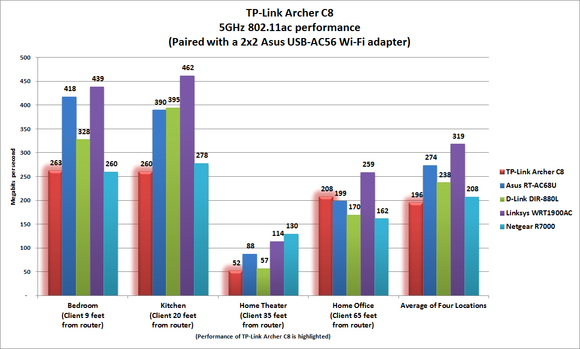 Michael Brown
Michael BrownTP-Link’s router performed much better with a 3×3 802.11n client equipped with an Intel Centrino Ultimate-N 6300 Wi-Fi adapter operating on the 5GHz frequency band; in fact, it was faster at close range than any of the four routers I compared it to. It placed second when the client was in the kitchen, 20 feet from the router and separated by one wall.
But its performance fell off a cliff when I moved the client to my home theater, and it finished in last place when the client was in my home office (the room that’s the farthest from the router).
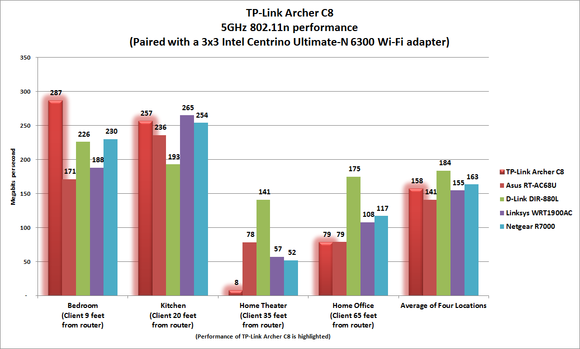 Michael Brown
Michael BrownThe Archer C8’s performance as a 2.4GHz 802.11n router was a decidedly mixed bag. While it eked out a first-place finish when the client was at close range, it finished third when I moved the client to my kitchen, and it couldn’t maintain a connection at all when the client was in my home theater and in my office. If you’re looking for a router to service legacy clients, give this one a pass.
 Michael Brown
Michael BrownDoes it get a buy or pass recommendation?
The TP-Link Archer C8 is one of the more basic dual-band 802.11ac routers I’ve reviewed, but it’s priced accordingly. If you don’t need a lot of features and don’t have clients that you know are difficult to reach, there’s little need to spend more cash for things you won’t benefit from.






